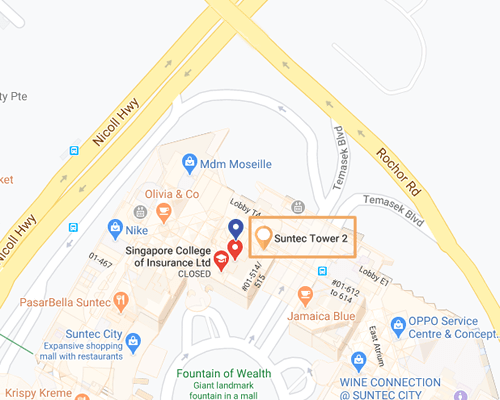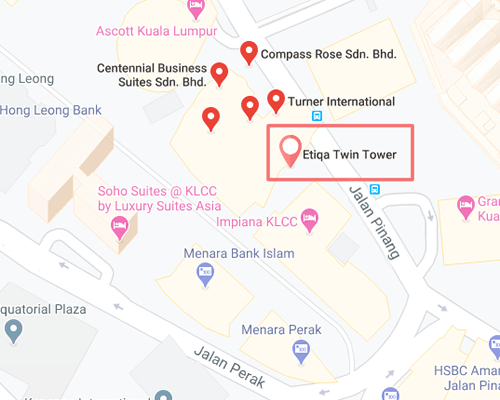AutomationDesk
POWERFUL TEST AUTHORING AND AUTOMATION TOOL
With AutomationDesk, tests can be executed 24 hours a day, seven days a week, letting engineers increase test coverage and improve ECU software quality while saving time and costs.
- Graphical description of test
- Advanced custom library
- Remote control of calibration, measurement, and diagnostic tools such as ControlDesk® Next Generation
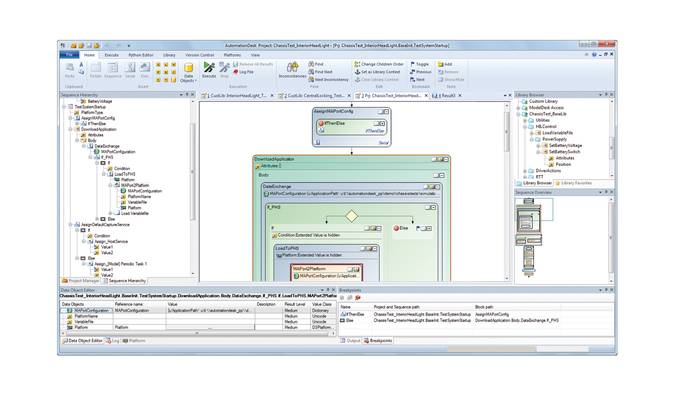
APPLICATION AREAS
AutomationDesk is a powerful test authoring and automation tool for hardware-in-the-loop
(HIL) testing of electronic control units (ECUs). AutomationDesk users can create and edit test routines in graphical format without requiring expert knowledge.
KEY BENEFITS
AutomationDesk provides libraries containing a large number of predefined test steps (e.g., for easy access to the HIL simulator, to a Failure Insertion Unit (FIU), or to calibration or diagnostics software). With AutomationDesk, tests can be executed 24 hours a day, seven days a week, letting engineers increase test coverage and improve ECU software quality while saving time and costs.
AutomationDesk lets you describe test routines graphically without expert knowledge in programming.
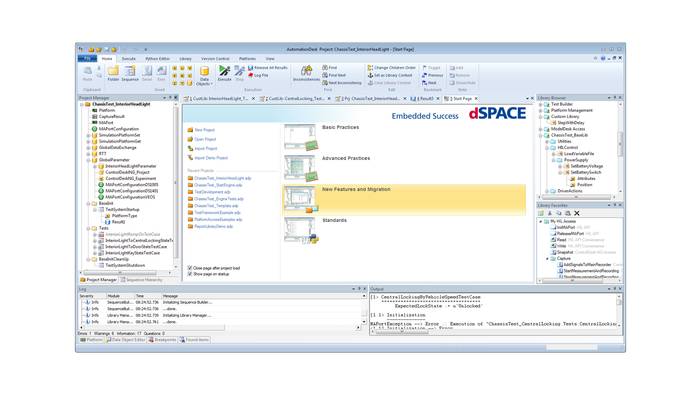
SUPPORT OF HIL API STANDARD
The Platform API Package for AutomationDesk supports Version 1.0.2 of the HIL API standard. The dSPACE test automation software makes it easier to use tests with any HIL simulator. This increases test reuse, helping to protect investments and reduce development costs and time. Moreover, you only have to buy one program and learn how to operate it – even if you want to access different simulators.
HIL API/XIL API SUPPORT IN FAILURE SIMULATION API PACKAGE
- HIL API EESPort (Electrical Error Simulation port) implemented in .NET for SCALEXIO
- Access to SCALEXIO FIU in automation scenarios from your own test scripts and applications
- NEW: XIL API EESPort in .NET: Programming all dSPACE and third-party failure insertion units in compliance with the ASAM XIL API EESPort standard
HIL API VENDOR SWITCH
- Easy switching between vendor-specific HIL API implementations
- Convenient exchange of object models from different vendors
HIL API CONVENIENCE LIBRARY
- Quick, convenient HIL-API-based operations – detailed HIL API background information not required
- Easy handling of read/write/capture/signal generator actions
Interfaces to dSPACE Tools
CONTROLDESK NEXT GENERATION
Convenient, comprehensive access to all ControlDesk Next Generation features for:
- Measurement and calibration
- Diagnostics
- Failure simulation / failure insertion
REAL-TIME TESTING
- Real-Time Testing library for convenient script management
- Easy integration into user-defined test frameworks (AutomationDesk or others)
RTI CAN MULTIMESSAGE CUSTOM LIBRARY
- Solution to access RTI CAN MultiMessage Blockset functions from within AutomationDesk
- Convenient access to RTI CAN MultiMessage Blockset parameters (ECU name, message name, signal name, etc.) and manipulation options
- CAN bus configuration via AutomationDesk blocks: save, restore and manipulate RTI CAN MultiMessage properties </li>
MODELDESK
- ModelDesk access library available on request
- ModelDesk tool automation as preparation for ADAS tests
- Remote control of ModelDesk to handle parameters, roads, maneuvers and traffic
- Open project/experiment
- Activate parameter set
- Access to parameter handling, e.g.:
- Modify parameters
- Download parameters
- Access to road and maneuver handling , e.g.:
- Activate and download roads
- Activate and download maneuvers
- Modify road and maneuver parameters (surface conditions, velocities)
INTERFACES TO THIRD-PARTY TOOLS
- AutomationDesk can also integrate third-party tools, such as CANscope, CANstress, CANoe, and CANalyzer from Vector. Please contact dSPACE for details on supported third-party tools.
- dSPACE also has experience in connecting AutomationDesk to third-party hardware-in-the-loop systems, provided they support the HIL API standard properly, and offers engineering support on request.
ASAM INTERFACE
- Access to calibration tools like ControlDesk Next Generation, ETAS INCA, and Vector CANape, via ASAM-compliant interfaces (e.g., ASAM AE HIL, ASAM MCD-3 D, ASAM MCD-3 MC)
- Access to diagnostics tools like ControlDesk Next Generation, and Softing DTS 7 via ASAM MCD-3 D (Version 2.0.2)
MATLAB
- Access to the MATLAB Command Window
- Data exchange between AutomationDesk and MATLAB
- Remote execution of MATLAB commands
- Use of M and MAT files [TAB Content]
Related Topics