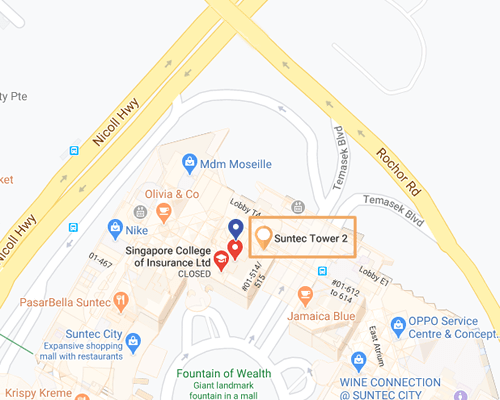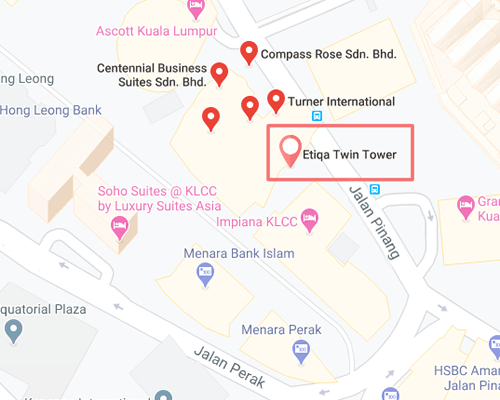dSPACE Real-Time Systems (SCALEXIO Platforms)
This 2-day training course introduces you to the basic workflow for SCALEXIO simulation systems, where you will be using dSPACE ConfigurationDesk and model ports.
This course covers only SCALEXIO platforms. For rapid control prototyping using the dSPACE Real-Time Interface (RTI) Library, see the corresponding training course for PHS-based platforms. Differences will be explained.
Participants
- Engineers working in control engineering in the fields of rapid control prototyping or hardware-in-the-loop testing
- Engineers who are new to dSPACE or who plan to purchase or use dSPACE SCALEXIO systems or simulators for prototyping in the near future
- Recommended: Previous experience with MATLAB® and Simulink®
Goals
- Set up dSPACE real-time hardware and relevant software
- Implement model ports in Simulink and configure I/O access using dSPACE ConfigurationDesk
- Build real-time code with ConfigurationDesk and Simulink
- Change parameters and capture data with ControlDesk
- Apply advanced features
Tools and Systems
- SCALEXIO hardware
- MATLAB/Simulink
- ConfigurationDesk
- ControlDesk
Course Content
1st Day – Basics
-
Software/hardware setup
-
Introduction to ConfigurationDesk
-
Workflow: from Simulink to a ConfigurationDesk project
-
I/O implementation using model ports and ConfigurationDesk
-
Introduction to ControlDesk
-
ControlDesk platform, project and experiment management
-
ControlDesk instrumentation
2nd Day – Advanced Features
-
Measuring and recording in ControlDesk
-
Task management and interrupt handling in ConfigurationDesk
-
Configuring periodic and asynchronous tasks
-
ConfigurationDesk Bus Manager and ControlDesk Bus Navigator
20% Discount for Universities