ASES – Australia
Unit 8,
5-7 Wiltshire Street,
MINTO, NSW, 2566, Australia
Phone: +61 2 9933 4900

Email Information:
Sales:
info@ases.co
Support:
support@ases.co
Accounts:
accounts@ases.co
General:
info@ases.co
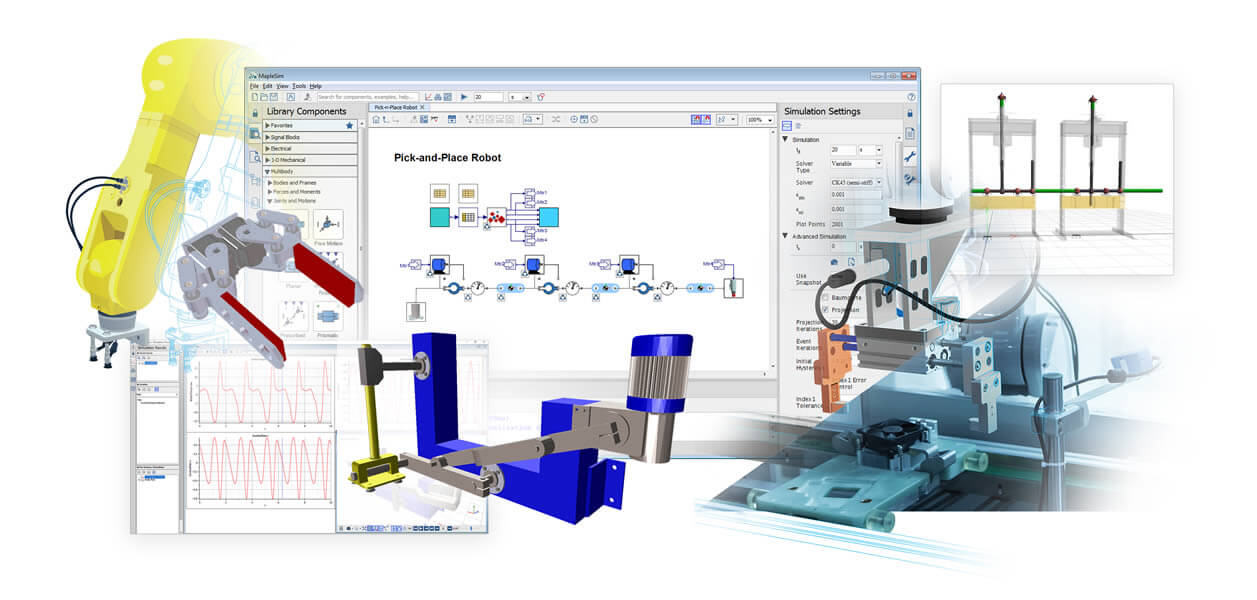
Simulink®
NI LabVIEW™
dSPACE®
User-specific
MapleSim supports many different domains. On this day, we
will focus on the domains most relevant to you. Attendees can
choose up to four domains from the list below for in-depth
attention. Domain choices must be communicated to the
instructor in advance of the session.
Please contact ASES for more information at info@ases.co