ASES – Australia
Unit 8,
5-7 Wiltshire Street,
MINTO, NSW, 2566, Australia
Phone: +61 2 9933 4900

Email Information:
Sales:
info@ases.co
Support:
support@ases.co
Accounts:
accounts@ases.co
General:
info@ases.co
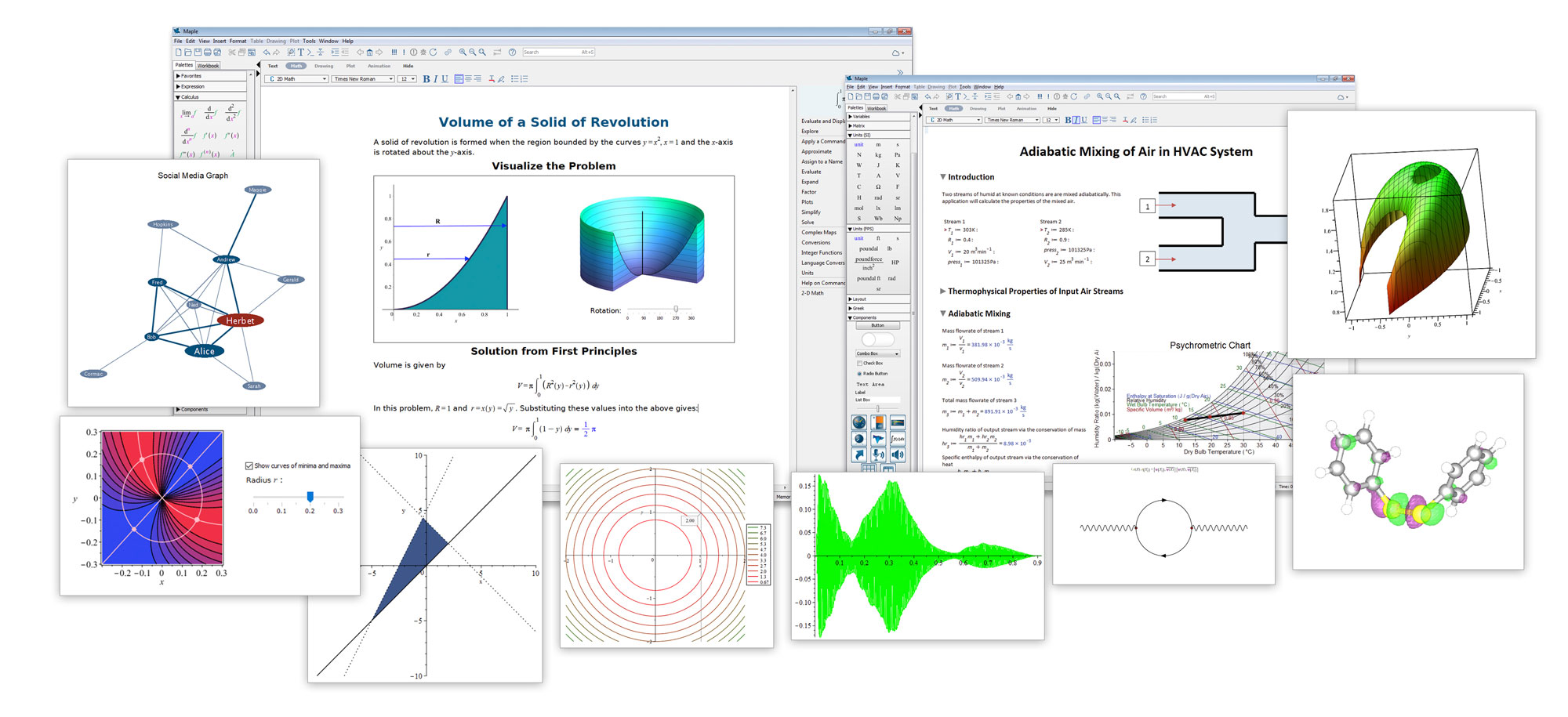
The first day delivers the fundamental skills you need to be a successful Maple user. A series of exercises ensure attendees acquire and retain the skills demonstrated throughout the day.
The second day builds on the earlier topics, and helps you build compelling Maple applications. Given the interests of the attendees, certain subjects may be emphasized or not covered. Please discuss your needs with your trainer before the session.
Please contact ASES for more information at info@ases.co